Building a Networked Home
All Categories
About Our Plans Building a Home Building Your Home Green Building Help and Support Hobbies & Recreation Home Building Tips and Information Home Design Home Exterior & Framing Homepage Articles House Plan of the Week How We Work Ideas and Inspiration Industry News Infographics Information & Resources Inspired Spaces Interior Design Kitchens Mascord News Modified Home Designs Outdoor Living Personal Stories Plan Support Products and Services Real Estate Remodeling & Renovating Showstoppers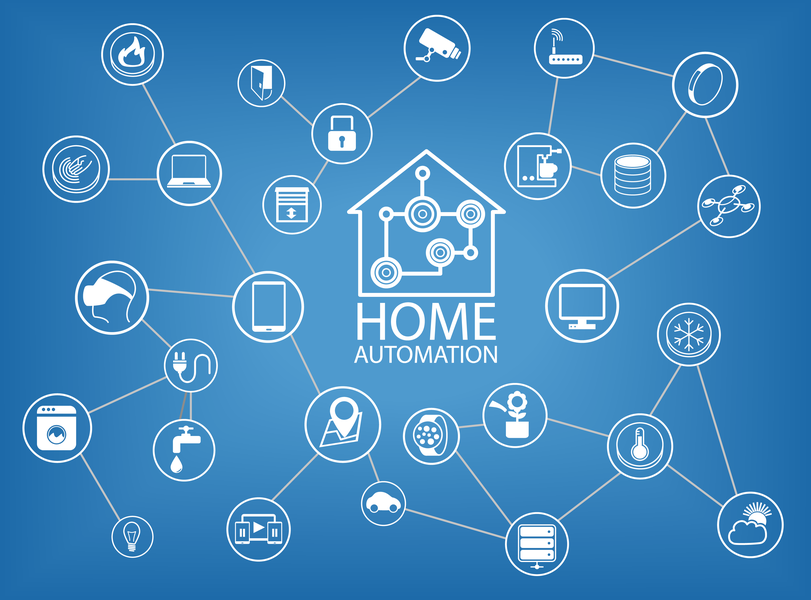
Once upon a time, technology within the home revolved around things like surround sound home theater systems, massive stereos and kitchen tools like the microwave. These things are still important, but modern homes now rely on mobile access and whole-home networks – not just a few gadgets in the kitchen or living room. To build a fully networked home – one with all the connectivity you’ll ever need plus a few nice high-tech extras – there are a few things that you’ll need to consider.
Plan for Wireless Access
Today, almost everything – desktop computers, laptops, tablets, smart phones, game consoles, home automation systems, televisions, and more – is capable of connecting to the Internet, or at the very least, to your home network. You’ll need broad wireless access throughout your home, in your garage and possibly even outdoors if you’d like to use wireless speakers or mobile devices in your backyard.
If your home is relatively square, choose a central location to install your router, but keep in mind that walls, floors and ceilings can impede the router’s coverage. You may need to plan for a wireless access point or two to fully cover your home and ensure that you have wireless access outdoors. For homes that are long and rectangular, you may want to install the router towards one end of the home and cover the other side of the home with access points.
Take Advantage of Wireless Devices
Wireless devices aren’t limited to personal electronics anymore. Many of today’s home systems are also wireless. Take the Philips Hue system, for instance. This is a wireless LED lighting system that allows you to control your home’s lighting – not just the power, but also the color and intensity – from your smartphone.
There are also services such as Apple TV that not only give you on-demand television, but also allow you to share your library of music, movies and images with users throughout your home. Systems like the Nest Thermostat give you mobile control over your home’s heating and cooling system. By adding some of these devices and systems into your design, you can take control of all of your home’s systems remotely.
Create Charging Stations
Older homes are simply not designed for our newfound reliance on mobile devices. If you’re tired of using power strips or splitters so that you can charge more devices in one area, or you’re sick of the rat’s nest of cords straggling around your current charging stations, make sure that your new home is fully equipped with convenient, easy-to-use charging stations.
There are a couple of ways to tackle this problem. You can start by adding built-in shelving complete with outlets wherever you think you’ll need to charge your mobile devices. The other way to make charging more convenient is to install electrical outlets that have USB ports so that you can plug charging cables directly into any outlet in your home.
With the prevalence of wireless technology throughout the modern home, it’s a smart idea to plan ahead for all of your technological needs. Not only will it make your life easier, but it will also make your home more valuable to tech-oriented homebuyers in the future.
